File copy
Command :
Copy/ [Source file], [Destination file] {/Progression:[Variable1] /Bytes:[Variable2] /BytesBySec:[Variable3]}Visual overview :
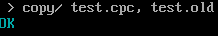
Functionality :
This command allow to copy a file. This embark statistics functionality (Progression in %, wrote bytes, wrote bytes by seconds)
Avaiable parameters :
- Define variable who will contain progression in %
/PROGRESSION:variable1
- Define variable who will contain bytes wrote
/BYTES:variable2
- Define variable who will contain bytes wrote by seconds
/BYTESBYSEC:variable3
Examples :
Example 1
Copy in current directory
Copy/ File1.cpc, File2.cpcExample 2
Copy a file from directory to another directory
Copy/ MyFolder/file1.txt, MyFolder/file2.logExample 3
Copy a big file in another thread and display the progression% to the console.
CMD/ /Thread Copy/ file1.mp4, file2.mp4 /Progression:Value1And type to the console
txt/ %Value1%Example 4
Copy a big file in another thread and display statistics to the screen
Write this on a .CPC file
// Launch the copy to another thread
cmd/ /thread Copy/ file1.mp4, fil2.mp4 /Progression:Value1 /Bytes:Value2 /BytesBySec:Value3
// Sleep 1 sec, wait that previous new thread creates variables (value1, value2, value3)
ccp/ /sleep:1000
:begin:
// Display progression
txt/ Progression:%Value1%\% wrote:%Value2% mo Speed:%Value3%/s kb/s
// If we are to "100", we exit program
if/ "%Value1%" == "100" then:
txt/ Ending
stop/
end/ if
// Loop!
Goto/ begin
Example 5
IDEM but more perfectionned!
// Launch the copy to another thread
cmd/ /thread Copy/ file1.mp4, fil2.mp4 /Progression:Value1 /Bytes:Value2 /BytesBySec:Value3
// Sleep 1 sec, wait that previous new thread creates variables (value1, value2, value3)
ccp/ /sleep:1000
:begin:
// Convert bytes numbers to mega-bytes
Set/ Write = /C((%Value2% / 1024) / 1024)
// Convert to integer
Set/ Write = /f:CPC.Integer(%Write%)
// Convert speed to kilo-bytes
Set/ Speed = /c(%Value3% / 1024)
// Getting Y position
@#PositionY Pos/ y
// Monter d'une ligne
Set/ PositionY = /c(%PositionY - 1)
// Repositionner Y
pos/ y:%PositionY%
// Display progression to the screen
txt/ Progression:%Value1%\% Wrote:%Value2% mo Speed:%Value3%/s ko/s
// If we are to "100", we exit program
if/ "%Value1%" == "100" then:
txt/ Ending
stop/
end/ if
// Loop !
Goto/ begin