Change console colors
Commands :
Font color
ColorC/background color
ColorB/Visual overview :
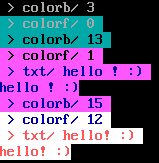
Functionnality :
This commands allow to change Font characters or background console color.
You can define 1, 2 or 3 colors (R, G, B) in same time.
Paramètres disponibles :
R:[number with 3 digits] : Define Red color beetween 000 and 255.G:[number with 3 digits] : Define Green color beetween 000 and 255.B:[number with 3 digits] : Define Blue color beetween 000 and 255.- [number 0 to 15] : EGA colors (4bits).

Examples :
Example 1
Change characters and background color :
ColorF/ 5
TXT/ My magenta text
ColorB/ 11
TXT/ My text on cyan backgroundExample 2
Change background color in full screen :
ColorB/ 7
CLS/
ColorF/ 0
TXT/ My black text on light grey.